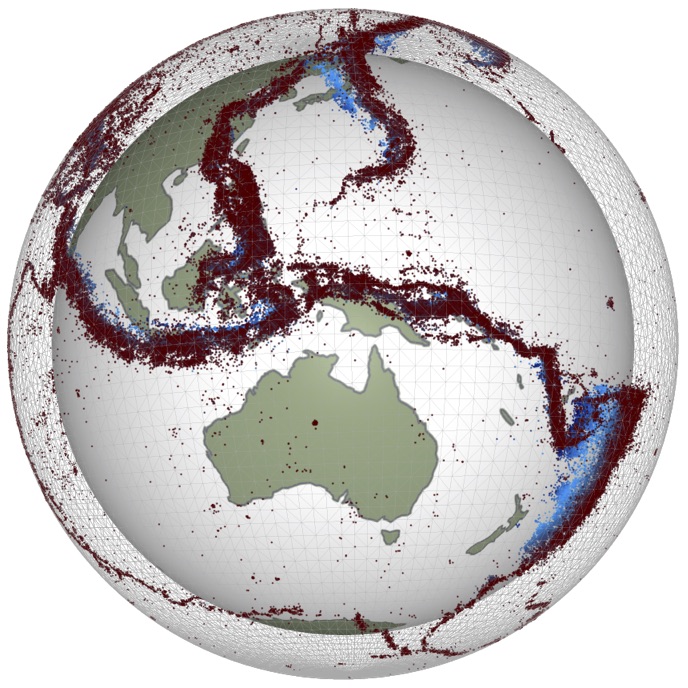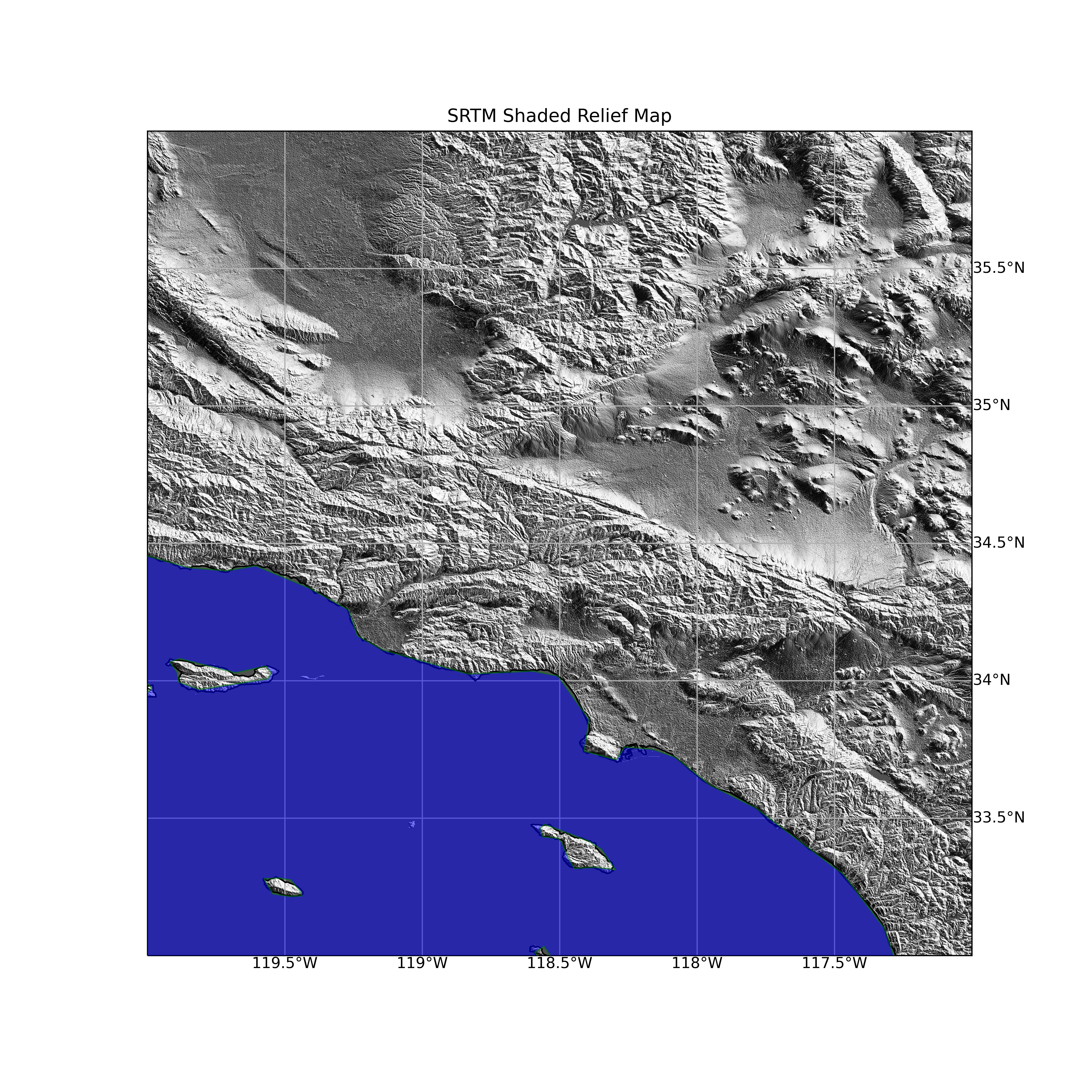Example notebook for deployment in jupyterbook¶
jupyter-book will render a notebook in a recognisable form but which can include myst formating. It can also execute the cells if required and embed the results in the html pages.
There is an option to use binder to launch the notebook pages.
jupytext makes .md and .ipynb files largely equivalent but it seems to be better for those notebooks which are designed to be used in a live environment to be .ipynb. The reason for that is the way that most current versions of jupyter lab do not open markdown documents as notebooks by default even though they can execute them. In a classroom, this is unnecessarily complicated.
import math
n,d = math.pi.as_integer_ratio()
print("Is pi actually a rational number ? - is it {}".format(n/d))
Is pi actually a rational number ? - is it 3.141592653589793
Note¶
This is an example of some myst markdown which looks odd in a notebook but fine in the rendered book. Beware !
```{figure} images/LA_Region_ShadedRelief.png
---
width: 80%
name: An exercise with `cartopy` !
---
```
Rendered here:
%ls
Example1.ipynb Example2.md Figures/ Index.md