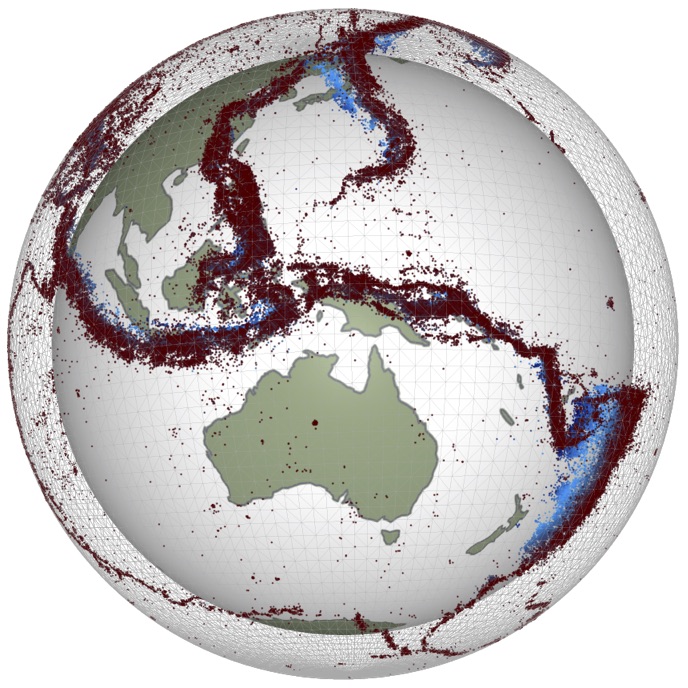Example markdown notebook¶
jupyter-book uses jupytext to make markdown notebooks. These documents are much easier to render and their cell-output is not part of the revision control system.
If you want to launch these notebooks in binder or a jupyterhub, it makes sense to choose the classic notebook option in the configuration of the launch links (at least until jupyter-lab becomes a bit more friendly towards jupytext).
launch_buttons:
jupyterhub_url: "https://myhub.mydomain" # The URL for your JupyterHub.
binderhub_url: "https://mybinder.org" # The URL of the BinderHub
notebook_interface: "classic" # "jupyterlab" or "classic"
import numpy as np
%%timeit
A = np.zeros((1000,1000))
for i in range(0,1000):
for j in range(0,1000):
A[i,j] = 2.0
%%timeit
B = np.zeros((1000,1000))
B[:,:] = 2.0
%%timeit
C = np.zeros((1000,1000))
C[...] = 2.0
%%timeit
D = 2.0 * np.ones((1000,1000))
%%timeit
L = []
for i in range(0,1000):
L.append([])
for j in range(0,1000):
L[-1].append(2.0)
Important note !¶
The output cells in this notebook will not be part of the book unless it is executed during the build. ipynb notebooks are rendered in the state that you left them when editing !